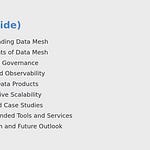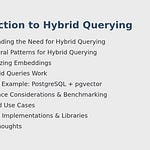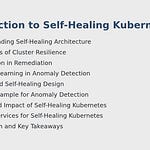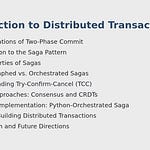Imagine you’re hosting a dinner party. All your guests (requests) arrive at unpredictable times, some come in groups, some solo, and they all want gourmet dishes (ML model inferences) cooked to order. You could rent a full kitchen (a dedicated GPU cluster) and keep it running—lights on, burners hot—waiting for company. But that’s expensive and noisy. Or you could call up a ghost chef service (serverless GPUs) that shows up on demand, whips up dishes, and disappears, leaving no utility bills behind.
Welcome to the world of serverless GPU scheduling for real-time ML inference—a domain where efficiency (how many jackets you can hang on the rack) battles latency (how fast you can answer the doorbell). In today’s post, we’ll unpack the architectural patterns, performance gotchas, and runtime tricks that let you serve ML inflections at millisecond speeds without owning a single GPU. Buckle up!
Anatomy of Serverless GPU Schedulers
At the heart of every serverless GPU service lies a centralized scheduler that coordinates three key ideas:
• Queue‐based dispatch
• Bin‐packing and warm pools
• Elastic GPU slicing or scaling
These sketches may sound abstract, so let’s peel back the layers.
Queue‐based dispatch
Incoming inference requests join a queue. By aggregating demand, the scheduler makes informed decisions on when to spin up or allocate GPU resources.Bin‐packing and warm pools
Instead of spinning up fresh GPU instances for each request (cold start nightmare!), the system maintains a “warm pool” of pre-initialized containers or micro-VMs. Bin‐packing algorithms then pack new inference workloads into these warm containers, maximizing GPU utilization.Elastic control plane
The scheduler continuously monitors request rates, GPU load, and warm‐pool occupancy. It dynamically scales slices (fractional GPU allocations) or full GPU instances up and down, aiming to minimize cold starts while preserving cost-efficiency.
This triad underpins major managed offerings such as AWS SageMaker Serverless, Google Vertex AI Endpoints, and Azure ML’s serverless inference. On the open-source front, Kubernetes clusters leverage the NVIDIA device plugin plus autoscaling controllers (e.g. KEDA, cluster-autoscaler) to mimic this behavior.
Benchmarking Bottlenecks: Unveiling the Throughput–Latency Non‐Linearity
While it’s tempting to assume that adding more GPUs linearly speeds up inference, rigorous benchmarks tell a different story. When you measure with standardized model workloads (ResNet, BERT, etc.), controlled concurrency levels, and sub-millisecond timers, you uncover:
• Non-linear throughput degradation beyond certain queue depths
• Latency spikes during GPU contention events
• Queue‐induced tail‐latency cliffs at P95 and P99
In a typical benchmark:
Up to 4 concurrent batches: throughput scales almost linearly.
Beyond 8 concurrency: you see a plateau or even slight drop, as per-request overheads and PCIe bus contention kick in.
The P99 latency can suddenly spike by 2–3× if you let your queue grow too deep without adaptive throttling.
These non-linear effects mandate:
Fine-grained timers to track per-request queue times.
Provider selection—different clouds have distinct network topologies affecting data transfer times.
Adaptive batching strategies that cap queue lengths or pre-emptively dispatch smaller, latency-friendly batches under high load.
SLO‐Driven Engineering: Hitting Real‐Time ML Inference Targets
Real-time ML inference typically demands sub-100 ms tail-latency SLOs: P95 under 100 ms, P99 under 200 ms. To hit those targets, you’ll layer:
• Dynamic batching
• Model quantization and pruning
• Hardware accelerators (TensorRT, ONNX Runtime GPU)
• Network colocation (placing inference nodes in the same data center as request ingress)
• Warm-pool tuning (keeping just enough cold capacity to avoid major spikes)
Each optimization chips away at tail latency:
Dynamic batching bundles similar requests, boosting per-GPU throughput with minimal added delay (e.g., 10 ms batching window).
Quantized models reduce compute time by 2–4× on INT8 hardware.
Tensor cores or custom inference chips (AWS Inferentia, Google TPUs) accelerate kernels beyond generic GPU throughput.
By closing the loop—continuously measuring P95/P99 and feeding that data to your autoscaling and batching logic—you establish a feedback-driven “SLO autopilot” that balances cost vs. latency.
Dynamic Trade‐Offs: Balancing GPU Utilization and Tail Latency
At its core, serverless GPU scheduling is a dual-objective optimization:
Maximize GPU utilization (efficiency)
Minimize per-request latency (responsiveness)
Large batches and pipeline parallelism deliver high throughput—multiple tens of requests per GPU invocation—but each request endures the full pipeline delay. Single-stream inference, by contrast, yields minimal per-request delay but leaves most of the GPU’s throughput on the table.
Enter runtime techniques that mediate the trade-off:
• Mixed-precision (FP16/INT8) reduces compute time without altering batch sizes.
• DVFS tuning (dynamic voltage and frequency scaling) underclocks GPUs slightly to reduce power and thermal throttling, which can otherwise spike tail latency.
• Adaptive batching algorithms that shrink the batch size under latency pressure (e.g., if 95th-percentile latency creeps above threshold, drop the batch window from 20 ms to 5 ms).
No one-size-fits-all—your workload’s model, traffic pattern, and SLOs will dictate the sweet spot. What’s crucial is the ability to observe, adapt, and steer in real time.
Ecosystem Overview: From Cloud Services to Kubernetes Operators
The maturing landscape offers multiple approaches:
Managed Cloud Services
– AWS SageMaker Serverless Inference
– Google Vertex AI Endpoint (serverless)
– Azure ML Serverless Real-Time Inference
These handle scheduling, warm pools, and autoscaling behind the curtain.Kubernetes-based Autoscaling Stacks
– NVIDIA Device Plugin + K8s scheduler
– KEDA (event-driven scaler)
– Kubernetes Cluster-Autoscaler for GPU nodes
Combine these with tools like Kubeflow or BentoML for an in-house serverless inference platform.Specialist Platforms
– Run:AI
– Rafay
– Modal
These add policy-driven multi-tenancy, fine-grained GPU partitioning, and chargeback models.
Each option traverses the efficiency-vs-latency curve differently. Managed services score high on ease-of-use but offer limited granular control. In-house Kubernetes gives you total freedom—at the cost of operational overhead.
Putting It All Together: A Holistic Scheduling Blueprint
Here’s a layered blueprint to engineer your serverless GPU inference platform:
Centralized Scheduler
• Use a queue-based control plane.
• Maintain warm pools sized by historical traffic patterns.Benchmark & Profile
• Standardized model suite (ResNet, Transformer, YOLO).
• Controlled concurrency to spot nonlinear bottlenecks and contention points.SLO Feedback Loop
• Instrument P50, P95, P99 latencies.
• Drive adaptive batching, autoscaling, and model quantization.Runtime Optimizations
• Mixed-precision and compiler-based kernel tuning.
• DVFS adjustments and queuing thresholds.Autoscaling
• Burst to fractional GPU instances or full GPUs as needed.
• Scale-in gently to drain warm pools without inducing cold starts.Operationalizing
• Leverage managed services or Kubernetes stacks depending on control vs. convenience.
• Apply chargeback and tagging for cost visibility.
When orchestrated end-to-end, this layered approach can deliver on-demand GPU provisioning that meets interactive QoS targets while optimizing for cost and tenant isolation.
Hands‐On Example: Serverless GPU Inference with Python
Below is a simplified FastAPI service demonstrating dynamic batching in Python. It collects incoming requests into a shared queue, dispatches them to a single PyTorch GPU model every 20 ms or whenever the batch size hits 8, whichever comes first.
from fastapi import FastAPI, Request
from pydantic import BaseModel
import asyncio
import torch
import time
# Define your model (ResNet18 for demo)
model = torch.hub.load(’pytorch/vision:v0.10.0’, ‘resnet18’, pretrained=True)
model.eval().cuda()
app = FastAPI()
request_queue = asyncio.Queue()
BATCH_SIZE = 8
BATCH_INTERVAL_MS = 20 # 20 ms
class InferenceRequest(BaseModel):
input_tensor: list # Flattened or serialized image data
class InferenceResponse(BaseModel):
result: list
latency_ms: float
async def batch_processor():
while True:
batch = []
ts_start = time.time()
# Collect requests for up to BATCH_INTERVAL_MS
try:
while len(batch) < BATCH_SIZE:
timeout = BATCH_INTERVAL_MS / 1000
req, fut = await asyncio.wait_for(request_queue.get(), timeout=timeout)
batch.append((req, fut))
except asyncio.TimeoutError:
pass # Time window expired; process what we have
if not batch:
continue
# Prepare batch tensor
inputs = torch.stack([torch.tensor(r.input_tensor) for r, _ in batch]).cuda()
with torch.no_grad():
preds = model(inputs).cpu().tolist()
# Respond to each
ts_end = time.time()
latency_ms = (ts_end - ts_start) * 1000
for (_, fut), pred in zip(batch, preds):
fut.set_result(InferenceResponse(result=pred, latency_ms=latency_ms))
# Launch the batch processor
asyncio.create_task(batch_processor())
@app.post(”/infer”, response_model=InferenceResponse)
async def infer(req: InferenceRequest):
loop = asyncio.get_event_loop()
fut = loop.create_future()
await request_queue.put((req, fut))
response: InferenceResponse = await fut
return responseKey points in this example:
• A shared asyncio.Queue collects HTTP requests.
• A background task every 20 ms gathers up to 8 requests for a single GPU batch.
• We measure end-to-end batch latency and return it per request.
• This dynamic batching helps balance GPU efficiency with sub-100 ms per-request SLOs.
In a production-grade serverless environment, the centralized scheduler would spin up multiple such FastAPI containers, maintain warm pools, and auto-scale them based on queue depth and latency alarms.
References & Further Reading
Example libraries and managed services:
• AWS SageMaker Serverless Inference
• Google Vertex AI Endpoints (serverless)
• Azure ML Real-Time Inference (serverless)
• NVIDIA Device Plugin for Kubernetes
• KEDA (Kubernetes Event-Driven Autoscaling)
• Kubernetes Cluster-Autoscaler
• Run:AI (Enterprise GPU Orchestration)
• Rafay (Multi-cloud Application Management)
• Modal (Serverless Containers & GPUs)
Closing Thoughts
And there you have it—a turnkey tour through the world of serverless GPU scheduling for real-time ML inference, from foundational scheduler anatomy to hands-on dynamic batching in Python. We’ve seen how centralized queues, warm pools, and elastic slicing combat cold starts, how rigorous benchmarks expose non-linear bottlenecks, and how runtime tricks and SLO-driven feedback loops bridge the gap between throughput and latency.
Whether you opt for a managed cloud service or build your own Kubernetes-powered inferencing fleet, the principles remain: measure, adapt, and optimize. Treat your GPUs like the high-performance race cars they are—keep them warm, run them in packs when safe, and never let them idle too long or be starved of fuel (requests).
Thanks for joining me on today’s deep dive. I hope you found actionable insights to level-up your inference platform. Drop by tomorrow for another edition of “The Backend Developers,” where we continue to blend actionable technical know-how with a dash of wit. Until next time, may your latencies be low and your throughput sky-high!
Warmly, Your charismatic host at The Backend Developers